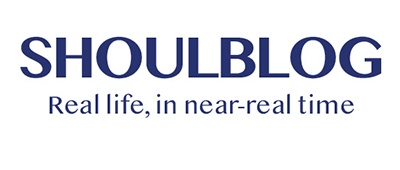Six months ago today, Jean gave me an iPad for Christmas. It’s barely been out of my sight since. (And yes, that means that today marks the halfway point to NEXT Christmas, meaning we’ll start seeing those holiday ads in just a few weeks. Almost time to put those lights up on the house!) Anyway, I thought this would be a good time to write a review of the iPad.
In short, it’s amazing. Maybe not “magical” like Apple promised, but it does a lot of things I never would have thought about before I got to try it out for myself. So many things, in fact, that it’s hard to categorize them. But for our purposes here, we’ll divide them, first, into two categories: productivity and entertainment.
Productivity
The first thing I wanted to try if I ever got one of these things was to use it as an e-reader. The Apple offering for books is called iBooks, and it functions both as an e-reader and an online e-book store. Other options are Amazon’s Kindle, Nook from Barnes & Noble, and no doubt many others. (While the Kindle and Nook are also the names of actual devices offered by their respective companies, they are also the names of applications that work on the iPad, with basically the same functionality as their own devices.)
I’ve only used the iBooks and Kindle apps, and both are great. Both let you change the size and style of the type to fit your needs, and adjust the background color and contrast, etc. The Kindle app has one feature I like that iBooks doesn’t — the option to read white text on a black background. That’s great for reading in bed at night, because it doesn’t light up the whole room. I’ve bought books from both Amazon and iBooks, and both are phenomenally easy and fast. In fact I read a preview first chapter of a book on Kindle, decided to buy it, and within a minute of clicking “buy,” I was able to continue reading.
I do still love the feel of books, the weight of them, the way they become just a little more worn, a little more dog-eared, a little more yours, each time you pick them up to read them. And it’s nice to have books on a shelf where you can see them and be reminded of stories you have read, and stories you have yet to experience. And it’s possible to lend a printed book to a friend, something you can’t do with an e-book, a definite drawback.
But e-books have their advantages, too, beyond the ease of purchasing them (and the library-lending of e-books is a small but growing phenomenon, too). Although you can’t lend them out, you also can’t lose them, because they’re always available to redownload if you lose your e-reader. Bookmarking is nearly automatic, and if you come across an unfamiliar word, you can click on it and get an instant dictionary definition. You can also copy-and-paste blocks of text, and, I believe, make notes, etc., although I don’t tend to do either of those things.
I don’t do as much reading of books as I once did, and I still don’t exclusively use the iPad for reading, but I do enjoy it when I do.
The iPad is also a great source for news. Many major news services are available for free or in limited-content apps, and of course there’s a wealth of content available on the Internet, which is available when you’re within wireless range. (I don’t have the 3G version of the iPad, and, frankly, don’t see the need for it. I also don’t have the second version of the device, which has a camera. Don’t see the need for that, either, but maybe that’s just me.)
For writing, the iPad is growing on me. The keyboard is a little awkward and takes some getting used to, but it’s definitely something you can learn to use, and I have in fact done some significant work-related writing on it. But I also recently received a wireless external keyboard, which really works well — I’m typing this post on it, in fact. I use an app called iAWriter, which is a free text editor. It lacks a lot of functionality of a major word processing program, but I almost never use 90 percent of the features in Microsoft Word anyway. And if I need to do more with the words I’m writing, I can always write them first in iAWriter, then later import them into Word for a final run-through.
Which is the process this post is going through. There is a WordPress app for the iPad, but I’m not a fan. It’s very limited in its features, and this morning I was working on this post and lost about five or six paragraphs because of the clunky way it saves — or rather, doesn’t save — drafts. So I’ll be writing this post in iAWriter, and then copying it to the computer for the final draft there before I post it.
There’s a program called Dropbox that, for me, has already more or less replaced the USB drive. I can upload files from my iPad to Dropbox, then download them on my computer at home or at work. Amazing stuff.
The iPad will never replace a full-fledged computer for most of my writing work, mainly because it doesn’t multi-task very well. When I write I like to be able to jump back and forth to web pages, other documents, etc. But in a pinch, the iPad gets the job done.
Entertainment
Ah, but I know you. You couldn’t care less about productivity apps — bring on the games, right? OK, maybe I don’t really know you, but I will confess I spend much more of my iPad time on fun* stuff than productive stuff.
(* my definition of fun may differ from yours. See below.)
So here are some of the entertainment apps I’ve used the most over the last six months.
Tap Reef. This isn’t really a game as much as a soothing distraction. It’s a gorgeous aquarium-type app, in which you can buy various kinds of fish, feed them, let them grow, and then sell them and buy more fish. Graphically, it’s amazing, and you can really get caught up in trying to build your fish population. Unfortunately, it’s kind of a time-waster, and since you have to “feed” the fish regularly to keep them “alive,” that means you have to visit every day. I spent a lot of time in Tap Reef, but I ultimately sold all my fish and moved on to other things.
Sudoku Daily. I love puzzles. And this is the best implementation of sudoku I’ve come across so far. “Daily” means there’s a new puzzle every day, which would be fine, but in this app, it’s a new puzzle each day for each difficulty level … and it has 13 levels, ranging from “Easiest” to “Nightmare.” More than enough for even the most die-hard Sudoku addict. I haven’t yet found a good KenKen app, but I’m still looking.
Uber Racer. A racing game, in which you can steer your car by holding the iPad like a steering wheel and turning it to steer. This, too, has beautiful graphics and amazing physics; the cars act pretty much like you’d expect them too. There’s a wide variety of race courses through futuristic wasteland environments, enough to keep you entertained for a long time.
Tiny Wings. A simple but addictive arcade game. It’s much easier to understand than it is to explain, so maybe you should just take my word on this one. What the heck; it’s only a buck.
Hungry Shark HD. This was one of the first apps I downloaded. It’s an arcade game in which you have a shark, and you must eat or die. You can hang around on the surface and nab the occasional swimmer of fisherman, but the real challenge is going down to the depths and seeking out the denizens down there. Watch out for the jellyfish, though!
And then of course there are dozens of other apps I’ve downloaded for either entertainment or for some narrow use that I wouldn’t be able to find elsewhere. There’s Angry Birds in several different incarnations, World Series of Poker, ESPN Score Center, The Weather Channel, and many more. Most everything I’ve mentioned here — other than the e-books — has been free or just a buck or two. There’s a site (and an app) called AppAdvice that has lots of reviews of apps, as well as a daily listing of “apps gone free,” promotions in which apps that normally cost money are free for a day or two.
Oh, and thanks to the native Photos application, the iPad is a great way to show off your best pictures.
So the bottom line is that although the iPad is short of “magical,” it’s not by much. I certainly get a lot of use — and fun — out of mine.